Top 5 tools to control remote teams
Even before the pandemic there has been a great demand for flexibility in where and how people work. The majority of working people have families, partners, and lives outside the company they work for. So it is natural that already before the Coronavirus lockdown over 4.3 million employees have been working from home at least half the time according to Global Workplace Analytics.
After the Coronavirus outbreak and a massive lockdown in spring 2020 there was a considerable increase in this figure and according to the Global Workplace Analytics forecast it will continue to grow as remote jobs bring costs saving opportunities and increase employee satisfaction.
So it is high time to figure out how to manage remote teams and what tools to use to control employees, and build trust at the same time.
The challenges of managing remote employees
Remote work is in many ways more convenient for both employers and employees. The benefits include:
- disaster preparedness: like in the situation with COVID-19 many organizations realized that they are much more stable if they can let their teams work remotely in case of emergency;
- cost-saving opportunities: organizational leaders found they could do more with less real estate;
- less travel, more sustainability: when people do not have to commute daily to the office and back, their impact on the environment reduces and the company becomes more sustainable with no efforts;
- life-work balance control: people have the chance to spend more time with their families. Instead of spending hours on the road they can play with their kids or do some work about the house.
However, apart from the benefits, there are challenges that not many organizations have foreseen or expected.
One of the things that some employers forget is that remote employees are people too. This may sound silly, but because of their remoteness, it feels that you are not really dealing with human beings who have their feelings and thoughts and life that goes on around them right now. Big corporations often stop to humanize their employees and start treating them as assets.
Another problem can be that remote employees are often overlooked compared to employees that are located in the office. When all the team gets the email about Taco Tuesday in the office and some members just cannot attend the party and get the treat, they inevitably feel left out as they work just as hard as other guys who go to the office daily. That impacts their motivation a lot. Conversations around the water-cooler don’t get to them, decisions they are the last to learn about. They tend not to be a part of the decision-making process.
Tips to overcome remote-work challenges
Always have in mind that you hired these people because you wanted them and needed them to be a part of your team. So think if you treat them equally.
- Compensate for lack of personal communication. People are not bumping into each other, they are not having any small talk on a daily basis as it would happen if it was in the office. In remote teams, you need to compensate for this intermingling between people so that they are able to produce interesting new ideas and insights.
- Keep the chatroom constantly open. People should have an opportunity to chat about whatever they like anytime. You can have one of the corporate tools like Slack for formal talks and Skype for informal ones.
- Avoid email and chat overload. The emails and chat conversation may intrude into private life and make the employees less satisfied. Besides, the chat and email overload may result in the team being generally less productive.
- Prioritize the levels of communication. The most important means of communication is video, then comes audio, chat, and finally email. Video is both the most efficient and the fastest way to convey one’s ideas and email is, on the contrary, the slowest.
- Use video communication tools whenever possible. Mot only for calls but for creating screencasts with the explanations of what needs to be done or improved on that particular draft or website.
- Establish a meeting schedule. set the rhythm so that your people know when the meeting will take place and they don’t get stressed or distracted at some other time. You can have daily short morning meetings, weekly team meetings, and 1-1 meetings biweekly. Make sure that every meeting has clear, identifiable goals.
- Establish effective collaboration. Use cloud tools like Google docs or spreadsheets so that anyone can see the most updated version of the doc you refer to in real-time.
- Use project management systems. Everything needs to be documented, otherwise, it is incredibly hard to get the expected result. Use apps like Asana, Basecamp, Jira to keep track of all your projects.
- Deploy flexible work hours. Make sure that your team feels at ease with the schedule you have. Apart from all the remote-work challenges they also enjoy the benefits of working from home.
- Do regular 360 reviews. It is crucial to understand what is going on in the team. And the only way to do it is to see how people estimate themselves, each other, and their managers.
- Don’t cancel 1-1s. When there are not so many opportunities for verbal communication, some of your teammates may be in the situation when 1-1 is the only time for them to communicate with someone in a live and verbal format. Besides, this is the best way for you to understand what your employees really think.
- Find time for a small talk. It is very easy to discuss only work-related issues and miss out all other life aspects, while they do need to be processed. So try not to leave the Zoom-meeting abruptly and save some time for a chat.
- Track productivity. Use special tools to track each team member’s productivity. We will cover the most popular tools available on the market below.
Tools to control remote teams
About 20% of the benefits of the software come from the monitoring features. The other 80% come from empowering your staff to manage their own time more effectively, and from providing you with higher-level insights into how time is spent in your organization. These insights will enable to you improve processes in your business so that it runs more efficiently.
For example one major benefit is the ability to know not only which specific tasks your employees are working on, but also how much time is being spent on which projects/clients across your company. This allows for better future allocation of time, improves communication with your team, reduces the time spent in unnecessary meetings, and a host of other benefits.
HiveDesk
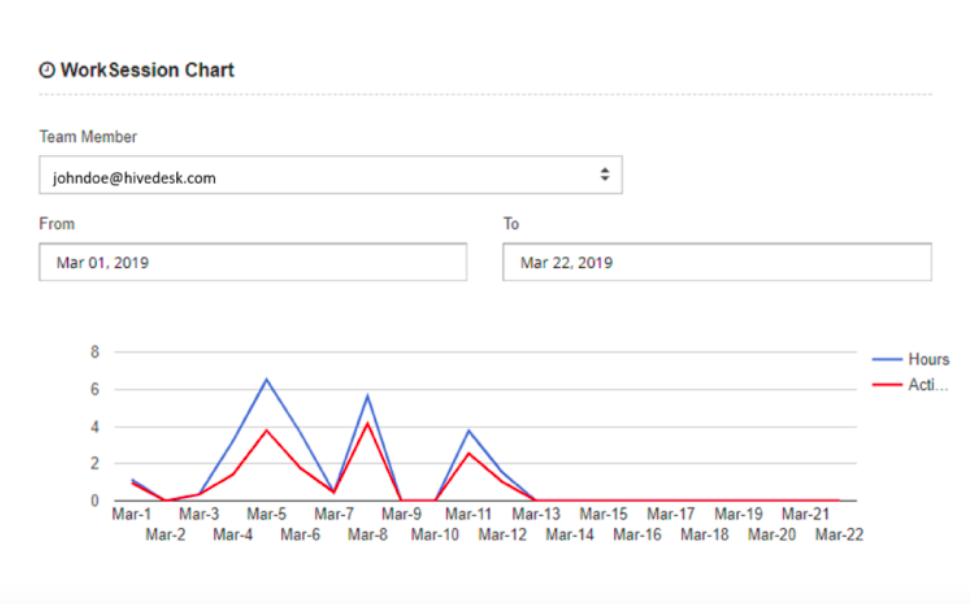
HiveDesk is a convenient tool that gives you the information you need to manage your work-from-home and remote employees. It tracks time spent on projects, takes screenshots, and measures activity levels.
With HiveDesk you can:
- Automatically track time your work-from-home and remote employees spend on your projects with HiveDesk client app.
- Use all desktop platforms – Windows, Mac, and Linux.
- Automatically take screenshots and track monitor activity.
- Create accurate invoices and payrolls with ease.
- Automatically generate online timesheets from time logged by your employees. No more lost billing hours due to manual timesheet errors. No more wasting hours preparing timesheets manually.
- Easily teach your team to use the software.
- Create as many projects as needed and add tasks to projects.
- Assign employees to work on different projects.
- Track how much time is spent on each project, which tasks have been completed, and which ones are behind schedule.
- Monitor output with an activity report. Measure both active and inactive time for each team member.
- Increase accountability by tracking productive and non-productive time spent on your projects.
- Recover lost revenue and save money.
Cons
HiveDesk users point out the below drawbacks:
- Inability for the admin to move hours from one project to another.
- Difficulties with zooming in and out of the screenshots.
Prices range from $15 to $250 per month depending on the number of users. The app has a free trial period.
Time Doctor
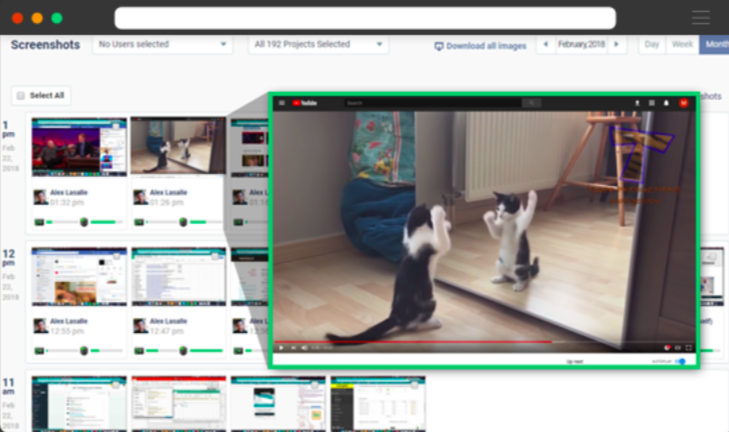
Time Doctor tracks the time worked by everyone on your team. The tool provides a detailed breakdown by client, project, and task. You can see time spent working, time wasted, and identify inefficiencies. This is a great tool to find the projects and tasks that occupy your team’s time and to re-organize your work.
With Time Doctor app you can:
- Take screenshots of employee monitors at whatever time interval you specify (or turn them off).
- Monitor exactly what your team is doing and how.
- Identify time-wasting, distractions, and inefficiencies.
- Take screenshots only when team members indicate that they’re working to eliminate privacy concerns.
- Give your clients access to Time Doctor at no extra cost. Your clients’ access can be white-labeled with your own branding and can appear under your own company’s domain.
- Allow clients to view screenshots and reports of tasks worked on.
- Restrict the clients to seeing only data about work that you’ve done for them, rather than all work done in your company.
- Receive daily and weekly reports with hours, websites and application usage, task and client breakdowns, and more. These insights allow you to identify productivity weaknesses and make improvements.
- Allow employees to see their own time usage stats and quickly self-correct time-wasting behavior.
- Track specific program/app usage, as well as time spent on specific websites. If someone is spending too much time with Facebook or YouTube pulled up, you will know.
- Use reminders for employees to stay focused when people are visiting non-work related sites.
- Track attendance and get alerts when employees are late as well as track breaks and time spent away from the computer.
- Automatically calculate payroll, based on either fixed salaries or on hours tracked with Time Doctor. You can manage both client billing and employee pay down to the minute.
- Sync the software with all your project management, communications, and accounting tools.
Cons
- Indicators such as low activity are not visible to individuals but are visible only to those who have TD group management.
- It is not possible to trace back low activity for the period different than the last 7 days of work.
Pricing plans range from $12 to $24 per month per user, 14-days free trial available.
Harvest
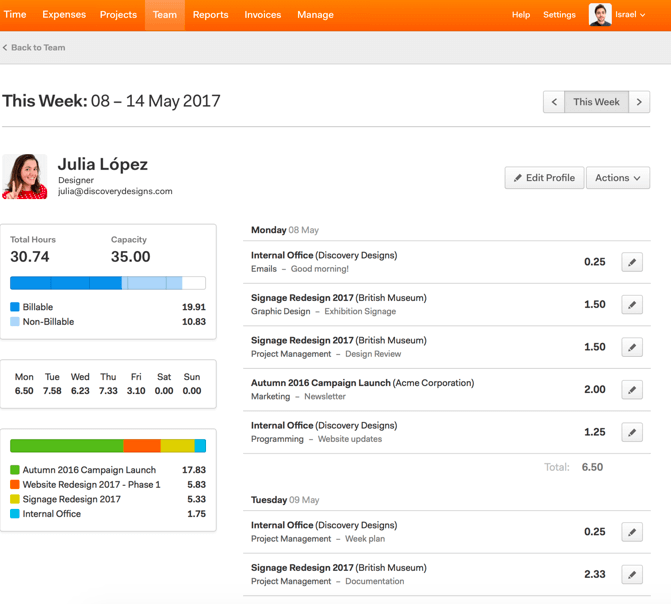
With a quick glance, you can see how your team is doing: who’s tracking time, who’s overworked, and who can handle more on their plate. You can quickly spot trends by comparing someone’s hours vs. their capacity week-over-week.
Use the billable and non-billable breakdown to see if a person is spending their time on the right things. You can see which projects take up someone’s time and if they’re working on something you might not expect.Each person’s report shows their time entries for every day of the week, so you can dig into the details of their work.
Here is what you can do:
- Fix time tracking mistakes right from the reports.
- Review and approve timesheets for your team weekly.
- Send your team friendly reminders to submit their time.
- Visualize your progress and see how much time you’ve tracked to a project, and how close you are to your budget.
- Get critical information: see hours, budgets, billable amounts, costs, and uninvoiced totals all in one place.
- Dive into the details. Break down all your data by person or task to get a better understanding of the project.
- Export all of your data. Want even more granularity in your reporting? Export all your Harvest data to a spreadsheet for use in your own reporting.
- Keep up to your budget. Set hourly and fee-based budgets to track your project’s progress. Harvest sends you automatic reminders when you’re about to reach your budget, and Harvest’s powerful reporting lets you pinpoint the exact task that’s eating into your budget.
- Make sure your projects are profitable. Each project shows how much you need to invoice, and you can quickly create an invoice from the same report. See how much money each project brings in, and compare this to costs to ensure profit.
- Use the Mac app to start a timer from your desktop, or the Chrome extension to track time from your browser. And if you’re running to a meeting at a client’s office, our mobile apps have you covered.
- Turn your hours into invoices. Automatically pull the billable time and expenses you’ve tracked into invoices. Want more control over what you charge your client? No problem! Manually create a free-form invoice.
- Email your invoices. Send invoices with just a few clicks and see when clients view them.
- Use online payments. The Stripe and PayPal integrations let your clients pay for invoices in just a few seconds and let Harvest remind your clients to pay their invoices, so you don’t have to.
Cons
- No integration with Quickbooks.
- More customization possibilities of expenses and taxes are required.
Hubstaff
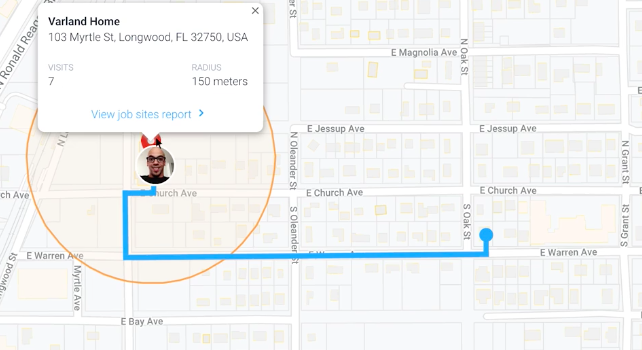
Hubstaff’s employee time tracking software allows your team to track work hours spent on every single project and task. Anyone can easily start and stop the timer from the Mac, Windows, or Linux desktop apps. Your team can also track time directly from Chrome or the Hubstaff web dashboard.
Here is what the app allows you to do:
- Get detailed timesheets for your whole team. This allows you to cut down on your team management time by getting detailed timesheets sent directly to you.
- Through the Hubstaff dashboard, you can break down everyone’s hours by client, view detailed timesheets, and simplify time management all in the same place.
- See who’s on the clock and where they are with Hubstaff’s GPS and geofence time tracking apps. Set iOS and Android mobile apps to clock in and out automatically, or send your team reminders when they enter a job site, so you get accurate timesheets.
- Track the team’s location with the help of the GPS time clock app for teams on the go. Your team can track time from their own Android or iOS mobile device, allowing them to clock in and out wherever they are. Accurate GPS mobile time tracking with geofences. Hubstaff’s time clock with Geofences can automatically start and stop as your team members arrive and leave a job site. Easily set up geofences so you know where time is spent.
- Automatically create payrolls. With Hubstaff’s automated online payroll software you can sync your employees’ timesheets with payroll. All-time and activity are recorded in simple time tracking and billing software. Runs on Mac, Linux and Windows.
- Let your clients track the projects. You can also invite clients to view your projects without being charged for them.
Hubstaff offers a free plan for one user and paid plans begin from $7 and go up to $20.
Cons
Hubstaff users report the following:
- There are a couple of ways a worker can bypass the Hubstaff system and it may seem that the worker is working but actually not. Applications and tricks are available online.
- No real-life tracking can’t track real-time, which is essential for most businesses.
My hours
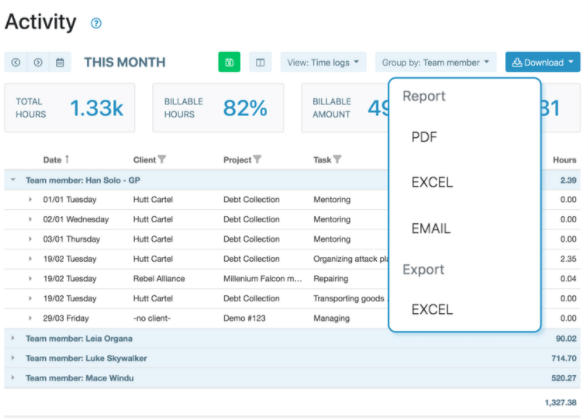
My Hours is a free time tracking software, that lets you organize your projects, track work hours, and share reports with clients or management — all in one place. With the app you can:
- Log hours with a start-stop timer or enter timesheets manually. Add description or tags to categorize your work.
- Coordinate your work with projects
- Split your work into projects and tasks. Apply hourly rates and monitor your budget to stay on track.
- Visualize your time. Time tracked on projects or individual tasks can be easily turned into shareable reports that keep your clients or managers in the loop.
- Select any date range and group time logs by project, task, client or team member.
- All reports can be downloaded as PDF or excel files and sent to your clients directly via email.
- Save the report configuration and receive emails with new reports every week or month.
- Manage projects. Assign team members to any project and track time on it.
- Set up a budget in terms of hours or monetary value and get notified when you’re getting close.
- Create a template with a specific billing method, hourly rates, and rounding.
- Generate invoices without exporting your data elsewhere.
- Offers an integration with Quickbooks and Zapier.
Cons
- No integration with productivity software or project management software (Asana, Basecamp, Monday, Slack, Airtable, etc).
The greatest benefit of My Hours is that it offers a free plan for multiple users, unlike the above-listed apps. My Hours also offers a Pro plan for teams actively managing their time with a monthly price of $6 per active user.
Final thoughts
All the above-listed tools will require a change in your employees’ behavior. It will become obvious who is working hard and who needs some help not to get distracted. You need to be ready that there will be people who may resist or even reject the software implementation.
Usually people who have nothing to hide and who are really working hard will accept it as they will see more benefits than downsides. Besides, you need to stress that your aim is not to become the all-watching big brother but to provide the team’s productivity.
Team members who enjoy working flexible hours and who are permanently working from home very well know about all the distractions hiding in their apartments and houses, both online and offline. Using one of the tools above will help them stay better focused and feel more satisfied.

